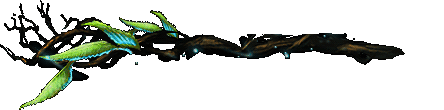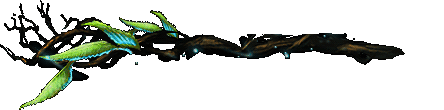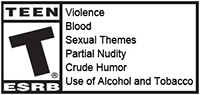How do I determine if I have the software to play PoxNora?
WINDOWS USERS:
Click the Start Button
Click Run
Type 'cmd' and hit return
At the prompt, type in 'java -version'
Java will display it's version as the first line. PoxNora requires that you have version 1.5 or greater
NOTE: If you have java 1.5+, Java Webstart is included and already installed on your machine.
If you find that you do not have JRE version 1.5 (also referred to as Java 5 by Sun) or greater, Click here to download and install the newest version.
MAC USERS:
Open your TERMINAL application.
Type 'java -version'
Java will display it's version as the first line. PoxNora requires that you have version 1.5 or greater.
**Please note that if you are running the most up to date version of java on your mac, the webstart version of the game will not work.
http://www.poxnora.com/info/listfaqs.do;jsessionid=EBBE69046FF8AA154926800CF12CB000?i=3&id=1